How to deposit via Fast
FAST is only available for SGD currency.
Step 1:
First select “Trade” as shown in the icon below. On the next display, please select “Deposit”.
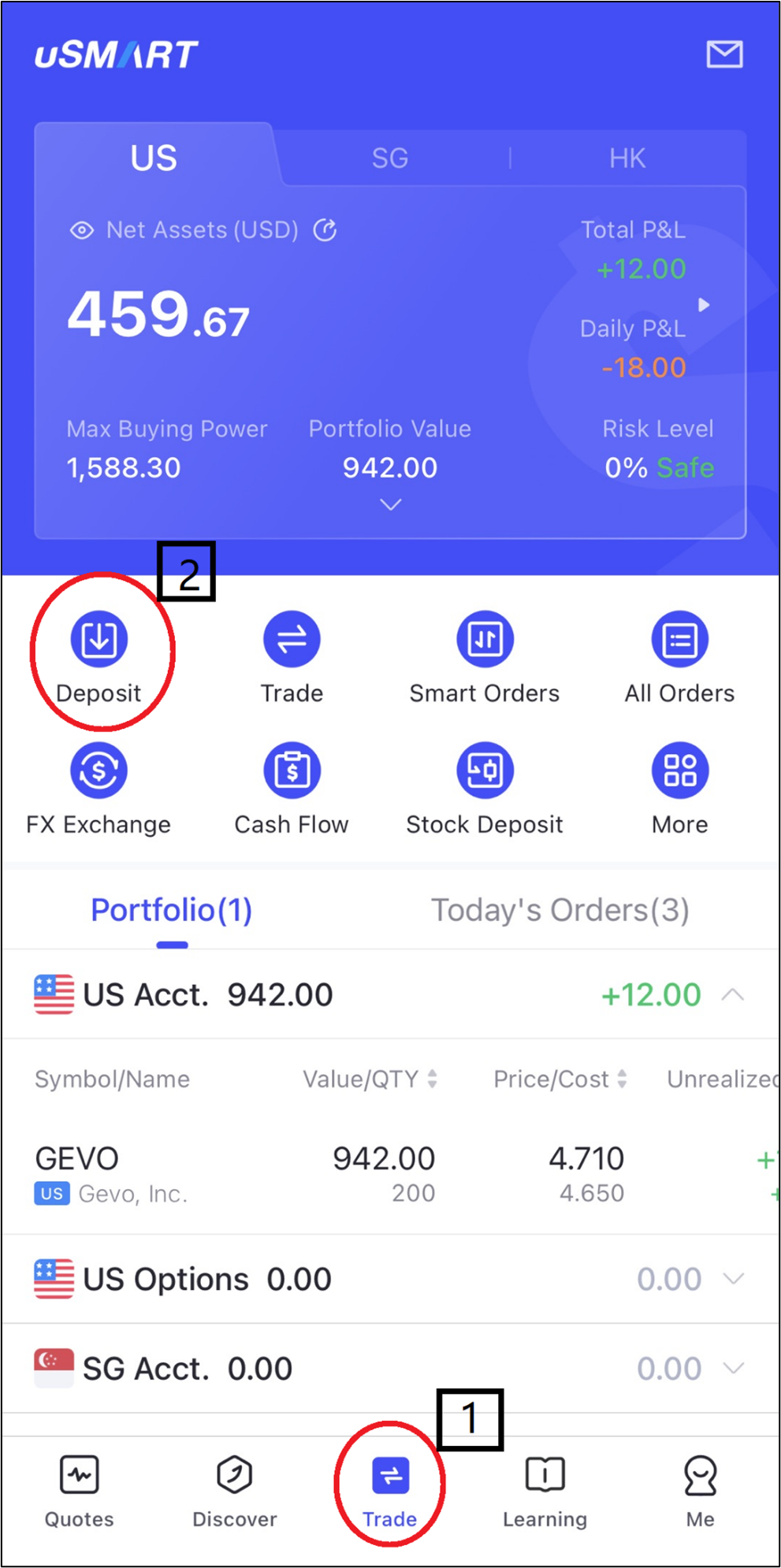
Step 2:
Select SGD currency to deposit.
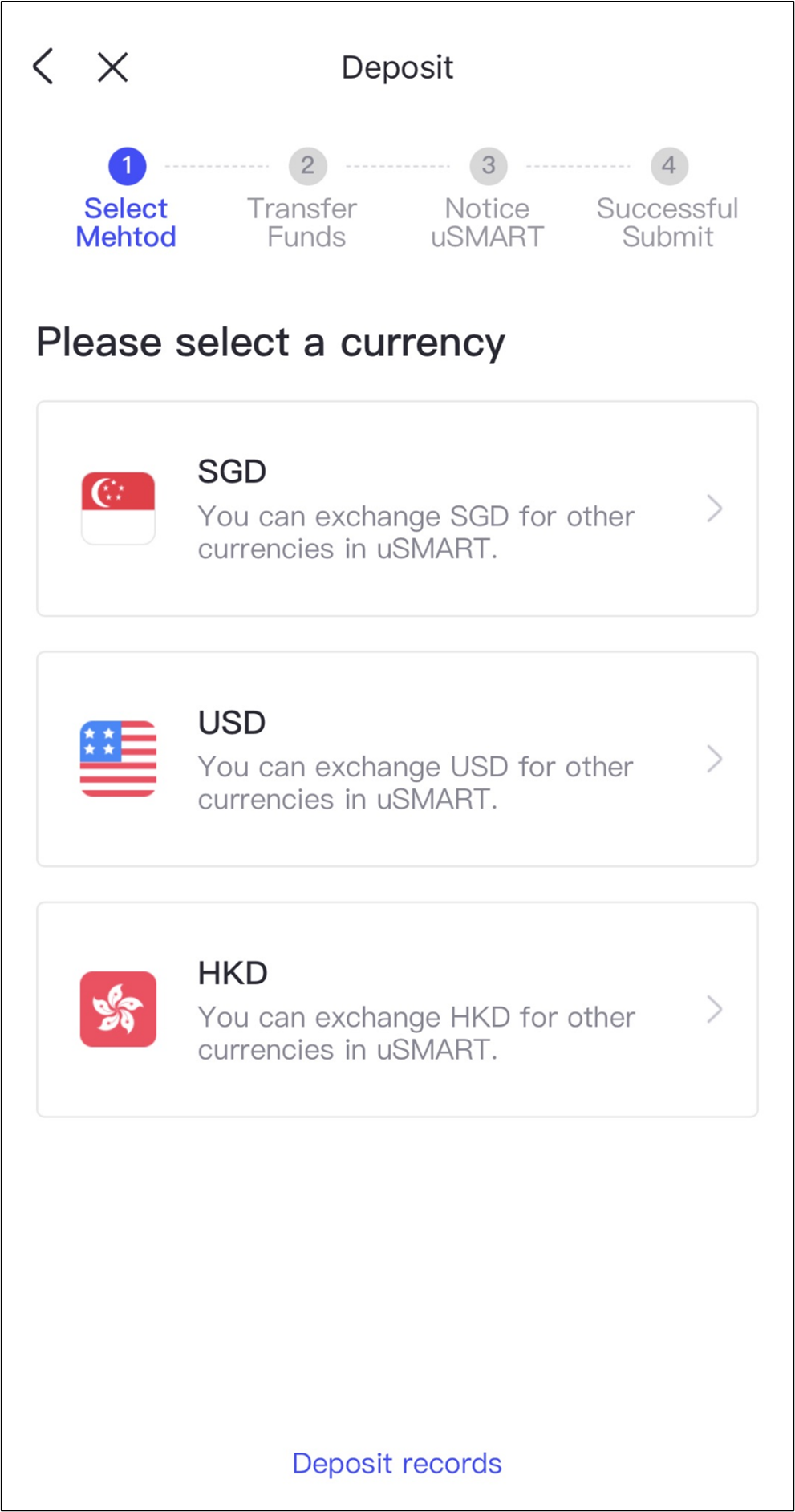
Step 3:
Select “Fast” transfer. (“Fast” transfer is only available for Singapore Dollar)
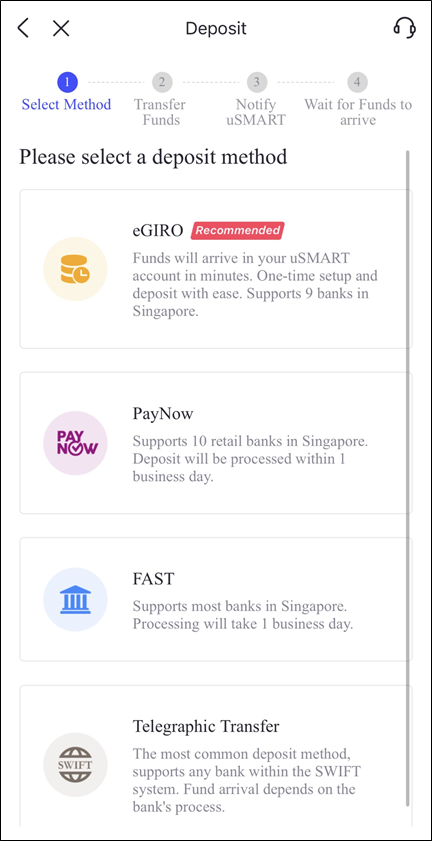
Step 4:
Once you have selected your FAST, please remit the money to the recipient account shown on uSMART SG APP via online banking or mobile banking. Please indicate your name and account number under “Payment reference”. Upon completion, please select “Transferred, Notice uSMART”,
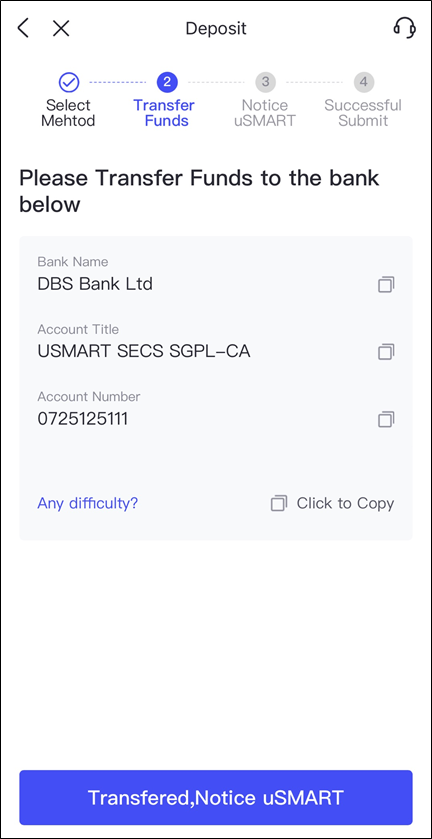
Step 5:
Please submit the deposit notice by completing the amount transferred and submit.
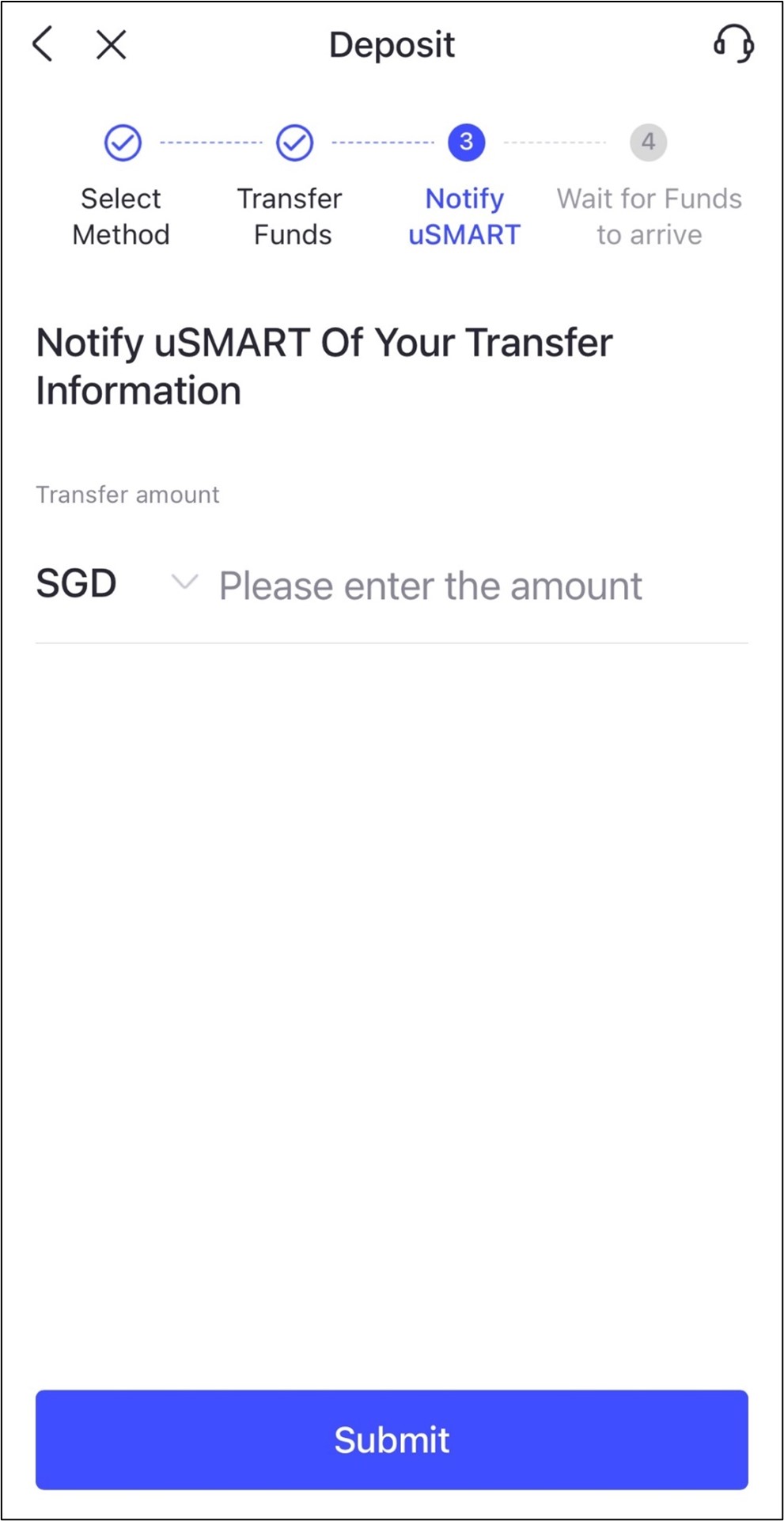
Step 6:
Please confirm the transfer details to complete the request.
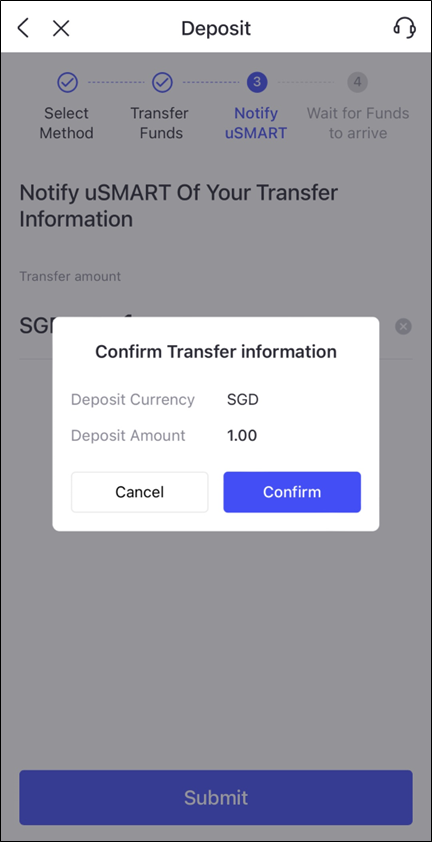
Step 7:
Once transfer is successful, there will be a notice.
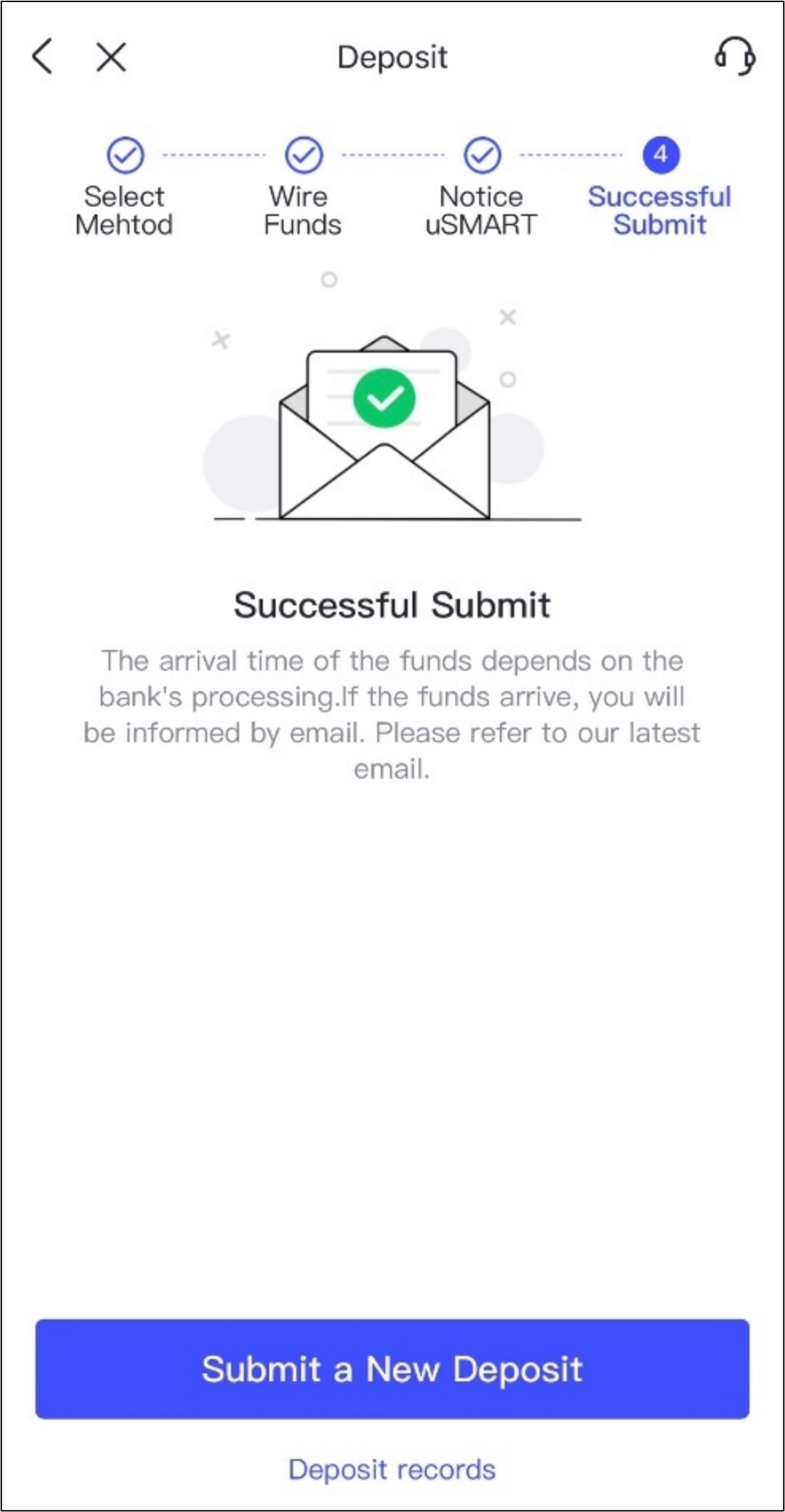

 Singapore
Singapore Hongkong
Hongkong Global
Global Group
Group