How to reset my login password
Step 1:
Select “Forget Password?” on the following display on your APP.
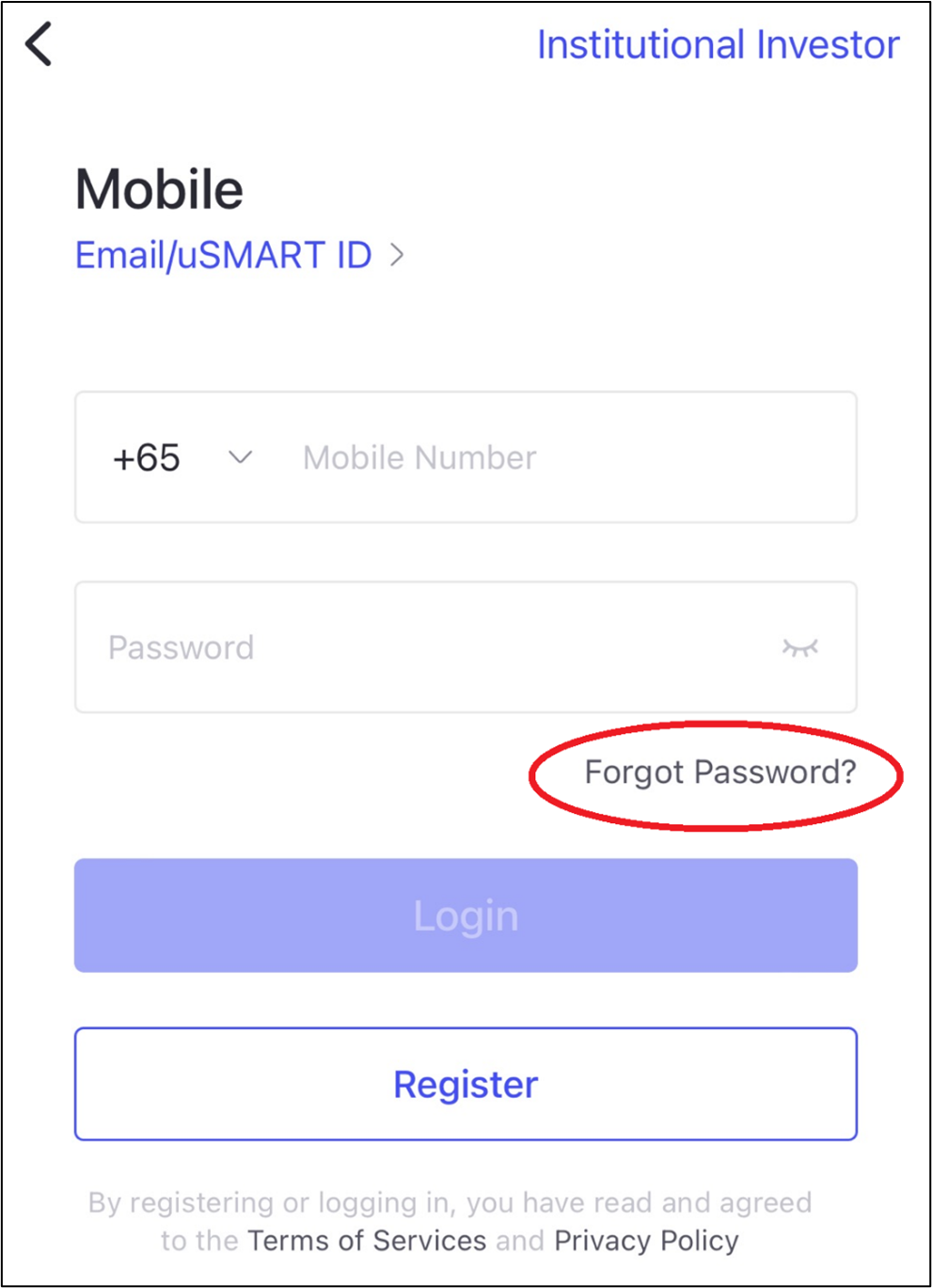
Step 2:
Select which verification mode you wish to reset password with. Email or mobile verification. Please enter the respective verification mode follow by the verification code that will be triggered to the email or mobile. Please enter the new password and select “Reset Password”.
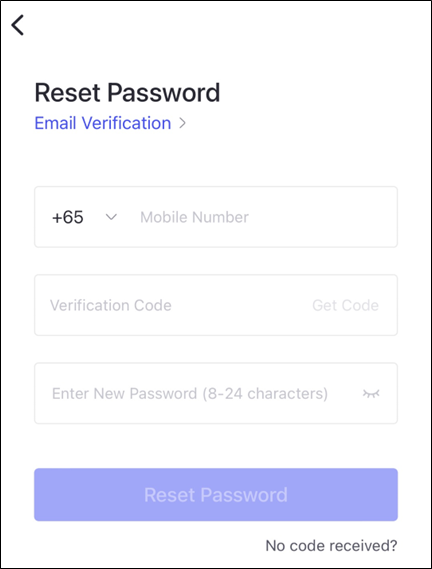 |
 |

 Singapore
Singapore Hongkong
Hongkong Global
Global Group
Group