How to withdraw funds
Step 1:
Select “Trade” as shown in point 1, select “more” at point 2 and select “Withdrawal” at point 3.

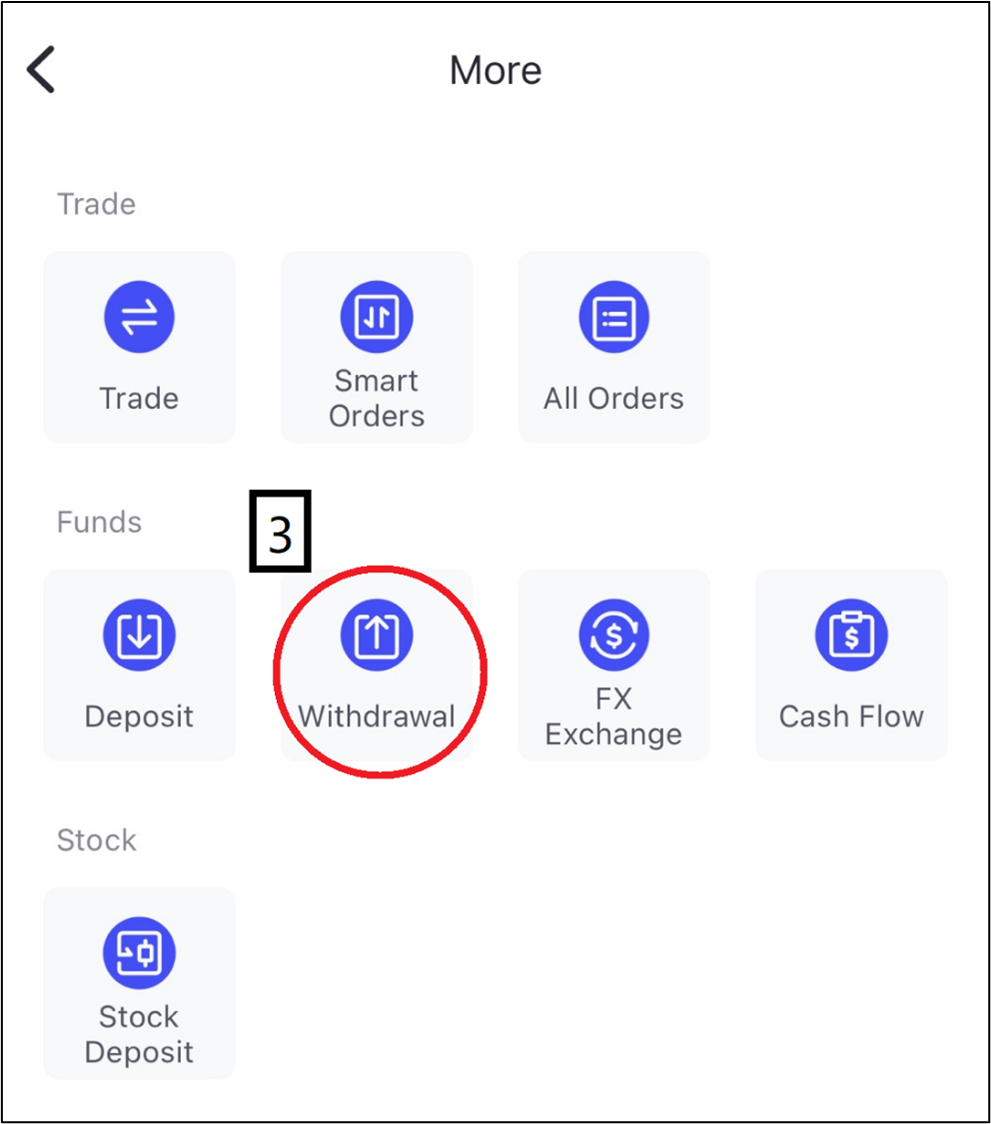
Step 2:
For first time withdrawal, you are required to complete your bank details for the withdrawal. You will need to upload a bank statement which include your bank account number and name.

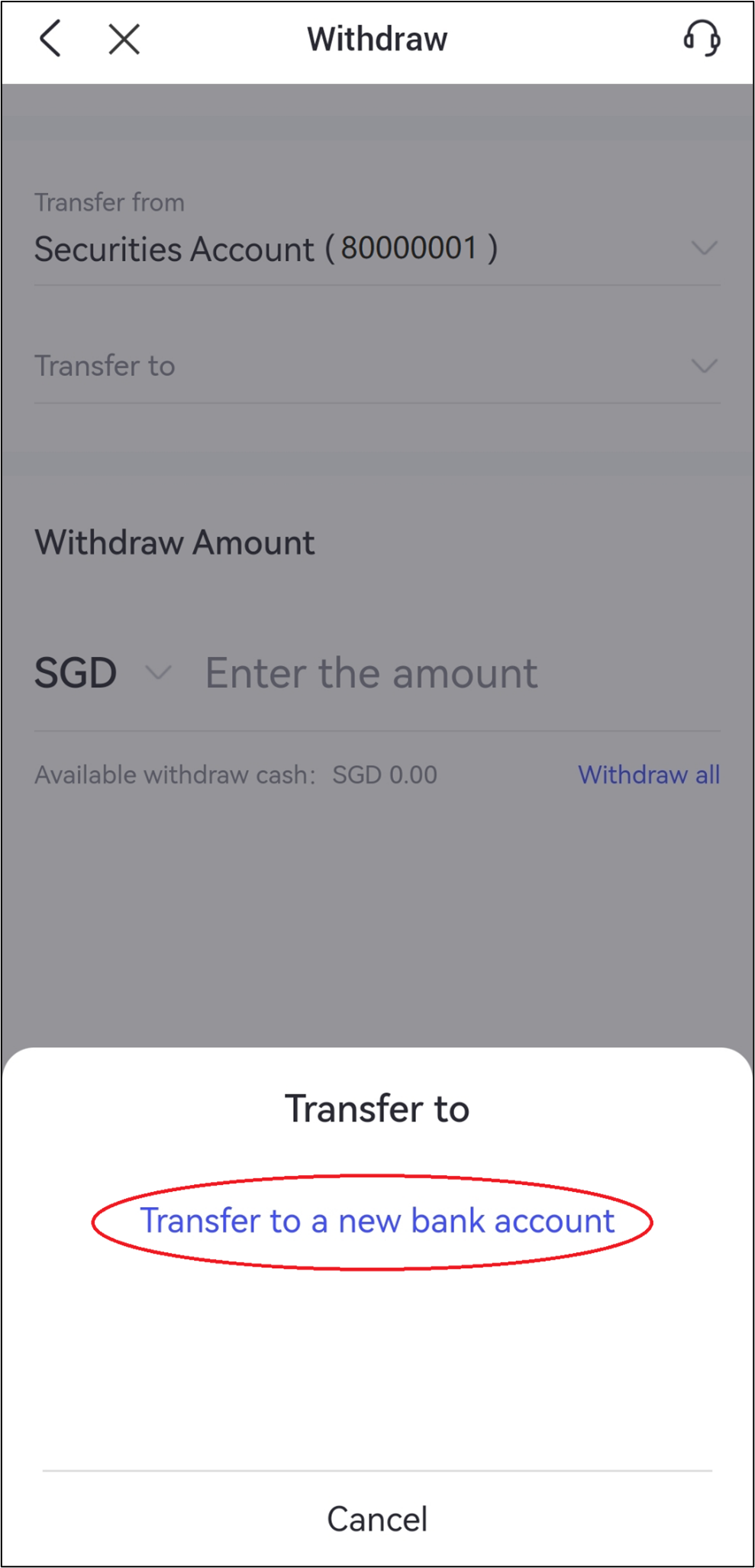
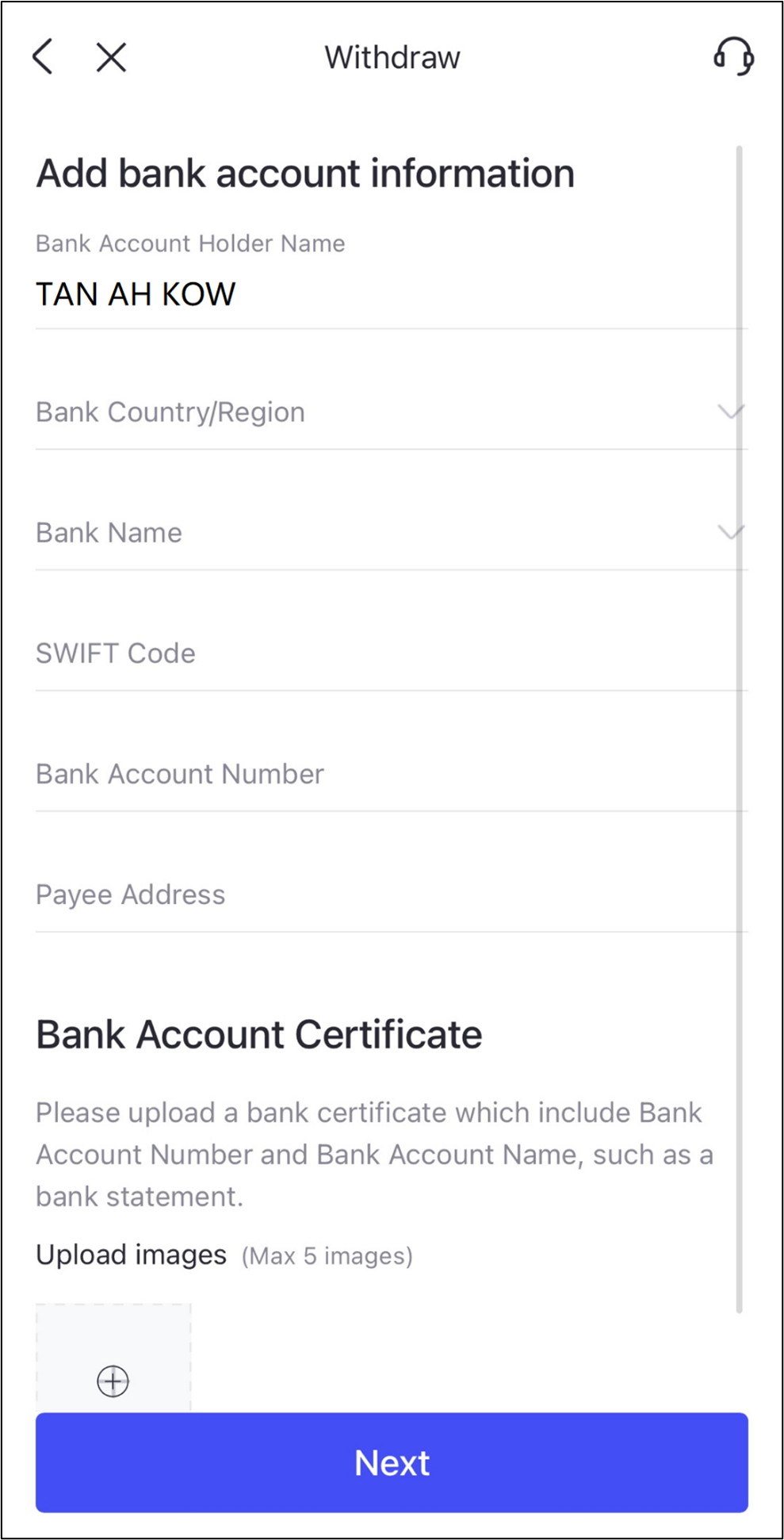
Step 3:
Enter the amount you wish to withdraw.

Step 4:
Please confirm the withdrawal details and select “Complete” to complete the request.
Step 5:
Once your withdrawal notice have been submitted, the following summary page will appear.
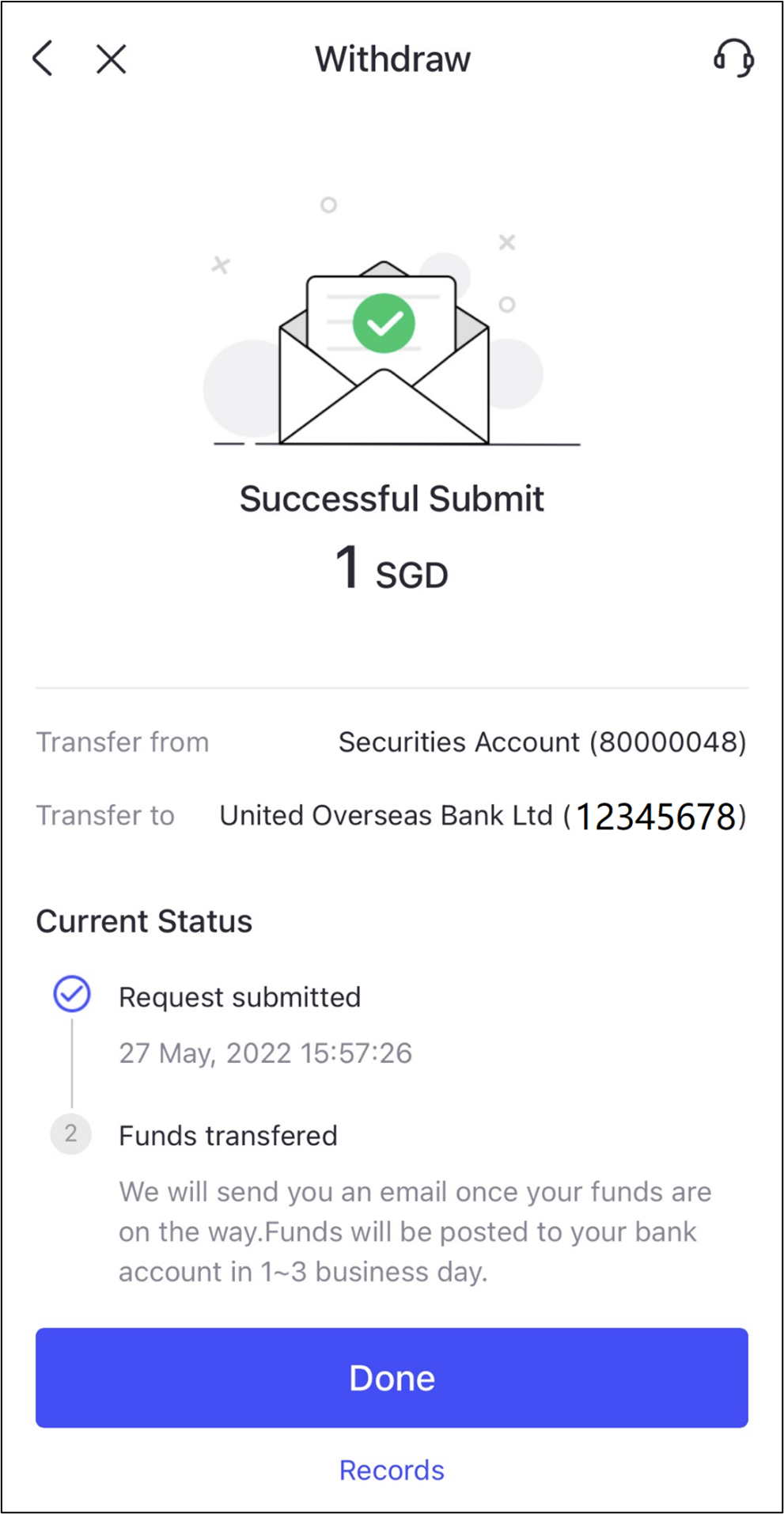

 Singapore
Singapore Hongkong
Hongkong Global
Global Group
Group